Tutorial
Basic Lessons
- First-Time Setup and User Interface
- Example 1: A Simple Program
- Exploring Results: Basic Functionality
- Preparing Your Own Program
- Importing Your Own Program
- Creating Program Graphs
Advanced Lessons
- Automatically Finding Optimal Parameter Settings
- Example 2: Multiple Objectives
- Example 3: Parameter Dependencies
- Exploring Results: Advanced Functionality
- HPC and Database Configuration
- Program Graphs With Multiple Programs
Introductory Videos
HPC and Database Configuration

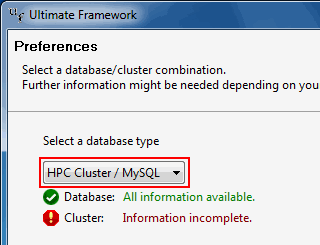 You can setup the Ultimate Framework to submit its jobs to a
HPC cluster instead to run them on your local machine. Currently, only
Microsoft HPC 2008 in conjunction with a MySQL database server is supported.
You can setup the Ultimate Framework to submit its jobs to a
HPC cluster instead to run them on your local machine. Currently, only
Microsoft HPC 2008 in conjunction with a MySQL database server is supported.
→ In the main menu, choose File → Preferences. The Preferences dialog appears. Choose HPC Cluster / MySQL as database type and click Next >.

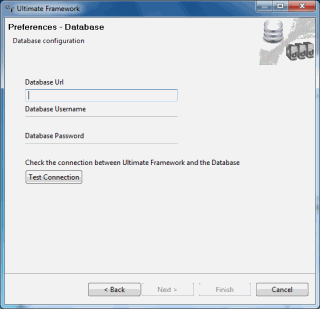 → Enter your MySQL database information like URL, username, and
password. Then, click Next >.
→ Enter your MySQL database information like URL, username, and
password. Then, click Next >.

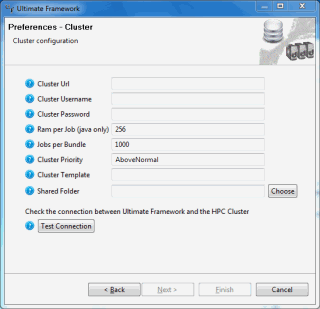 → Enter your HPC information like URL, username, and
password. Then, click Test Connection to check if your setup works.
If yes, the Finish button gets enabled. Finally, click Finish.
→ Enter your HPC information like URL, username, and
password. Then, click Test Connection to check if your setup works.
If yes, the Finish button gets enabled. Finally, click Finish.
